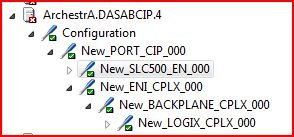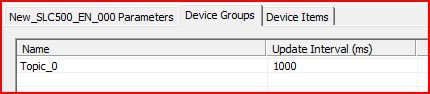Hi guys
I need to use a PC with WW installed to monitor two PLCs by EtherNet, one is CompactLogix another is a SLC 5/04. I had already install DASABCIP on the PC. I want to know how to setup the communication between these two PLC, for example, send one tag from CompactLogix to N7:10 of SLC.
Thanks
I need to use a PC with WW installed to monitor two PLCs by EtherNet, one is CompactLogix another is a SLC 5/04. I had already install DASABCIP on the PC. I want to know how to setup the communication between these two PLC, for example, send one tag from CompactLogix to N7:10 of SLC.
Thanks