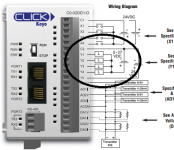Hey everybody,
I'm pretty new to PLCs, we had an old PLC set up for our machine and are currently replacing it. So basically, I'm trying to get a hang of the Click PLC by just testing a simple lighting of an LED on the machine. Now everything was working properly on the old PLC so all the wiring should be fine. I merely switched the output and the +24V on the machine from the old PLC to the Click PLC. However, the problem is the LED is not lighting with my program. I set up a simple normally closed variable to the LED output. I see the LED next to the physical output terminal on the PLC light up red but I'm just assuming that that means it's working?
Any help is appreciated.
Thanks!
I'm pretty new to PLCs, we had an old PLC set up for our machine and are currently replacing it. So basically, I'm trying to get a hang of the Click PLC by just testing a simple lighting of an LED on the machine. Now everything was working properly on the old PLC so all the wiring should be fine. I merely switched the output and the +24V on the machine from the old PLC to the Click PLC. However, the problem is the LED is not lighting with my program. I set up a simple normally closed variable to the LED output. I see the LED next to the physical output terminal on the PLC light up red but I'm just assuming that that means it's working?
Any help is appreciated.
Thanks!