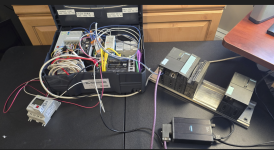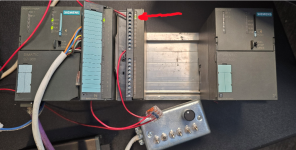AutomationTechBrian
Lifetime Supporting Member
I'm trying to build my Classic Step 7 programming skills this weekend. I get stuck on little things that are not covered in YouTube tutorials. I'm going to post a few here as I go along. Like this question:
When setting up the S7-300 PLC in the Hardware Config, it asks the firmware version. I have a CPU317-2 PN/DP that I picked up on Ebay a while back. The setup screen asks for firmware version. I don't see that information anywhere on the nameplate. Is it asking me what is is now, or am I choosing what I want it to be?
I'm going to be working on understanding STL, which is an on-going frustration for me. It seems completely alien to me. I have a remote connection to a customer's PG, which is connected to the plant's S7-300, and I'm going to try and learn what some of the mystery STL blocks mean. I suspect I'll start a new thread for that, once I get that far.
Just for the heck of it, here is my desktop learning lab setup. The case with miscellaneous PLCs is there for the power supply. I'm wondering if I have to wire the 24v to the I/O cards as well. Next, I'll throw some toggle switches on the Input card for the lab.
When setting up the S7-300 PLC in the Hardware Config, it asks the firmware version. I have a CPU317-2 PN/DP that I picked up on Ebay a while back. The setup screen asks for firmware version. I don't see that information anywhere on the nameplate. Is it asking me what is is now, or am I choosing what I want it to be?
I'm going to be working on understanding STL, which is an on-going frustration for me. It seems completely alien to me. I have a remote connection to a customer's PG, which is connected to the plant's S7-300, and I'm going to try and learn what some of the mystery STL blocks mean. I suspect I'll start a new thread for that, once I get that far.
Just for the heck of it, here is my desktop learning lab setup. The case with miscellaneous PLCs is there for the power supply. I'm wondering if I have to wire the 24v to the I/O cards as well. Next, I'll throw some toggle switches on the Input card for the lab.