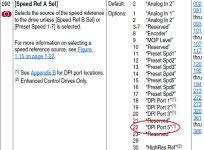curlyandshemp
Lifetime Supporting Member
for the life of me I cannot remember which parameters to configure in a PF70 to control the drive speed and start/stop via CNET. I have 3 drives all on CNET and all configured and scheduled properly. The reference manual is not very straight forward on how the drive should be controlled via DPI Port 5 the Comm20C module.
I had to leave the drives configured using Digital In 2 as RUN and speed reference via Preset 7 in order to control the drives.
Can anyone help me out please?
I had to leave the drives configured using Digital In 2 as RUN and speed reference via Preset 7 in order to control the drives.
Can anyone help me out please?