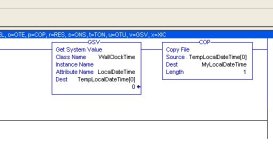peelseeds
Member
I need a way to track parts on a daily/yesterday and weekly basis. I am curious what the gurus here can suggest me.
basically, I was thinking of using the GSV WallClockTime->LocalDateTime and start comparing if the LocalDateTime matches my shift time conditions than to write to a tag, and then shift the tags on the next day. Once the next week starts everything will reset.
Let me know if anything is unclear.
basically, I was thinking of using the GSV WallClockTime->LocalDateTime and start comparing if the LocalDateTime matches my shift time conditions than to write to a tag, and then shift the tags on the next day. Once the next week starts everything will reset.
Let me know if anything is unclear.