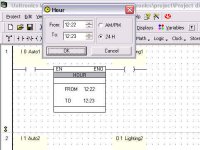Hi,
I would like to learn to program MMI and HMI, I have had a little experience in programming plc mainly AB Micrologix.I have no idea how to start something like this, could someone PLEASE point in the right direction,if someone could recommend a book? Or send me a small sample program? just so I can get the jist of what is supposed to happen inorder to get the display to do what you want.
Thanxs in advance
Lab
I would like to learn to program MMI and HMI, I have had a little experience in programming plc mainly AB Micrologix.I have no idea how to start something like this, could someone PLEASE point in the right direction,if someone could recommend a book? Or send me a small sample program? just so I can get the jist of what is supposed to happen inorder to get the display to do what you want.
Thanxs in advance
Lab