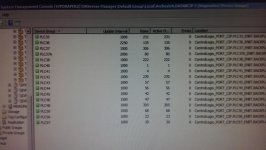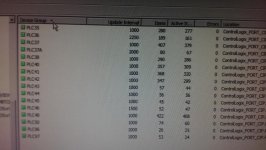Jay@Haynes
Member
I have a system that is running parallel Wonderware servers with I believe to be version 10.0. Each server polls each PLC individually. The Wonderware application has a manual switch over between servers but it also has both servers available in the Access Name config. This system was implemented about 2-3 years ago by another company. I've been tasked with the ongoing service work. Until March or so of this year, everything was working properly, then the servers would intermittently not pull data from the PLCs. I fixed it in March by copying the DASABCIP driver config file from Server 2 to Server 1. Everything worked fine for about 5 months. Now we're having the same problem. The previous driver version was 4.xx but I've since updated both to 5.xx. This fixed one of the servers but now the other is having problems. The only reason I updated the second server that was working fine was because I read somewhere how different driver versions would compile the data differently and may cause issues. After updating the second server, the problems only then started on that machine. I've attached pictures (not screenshots as pics of the screens were most efficient at the time) showing the different number of tags and such between the two servers. I understand if the server isn't active, it the tags shouldn't necessarily show up. I changed Advise only active items and advise all on the second server and nothing changed. I'm currently waiting on a response from WW West of why this is happening. I'm thinking my best option is to roll back the driver to 4.xx but I'm not sure if that will be the fix.
On a side note, the servers aren't setup to be synchronized since I don't think this option became available until 10.2. I also heard that this version (10.0) has a known problem of disconnecting from PLCs with slow changing data and this was fixed in 10.5 or at least WW West Tech Support said this isn't an issue in the newest version. Historian Synchronization would basically eliminate the logged data issues but real time values will still have issues.
Have any of you come across this before and if so, what was the fix?
Thank you in advance.
Jay
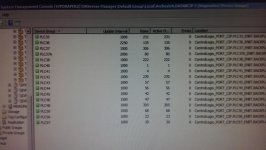
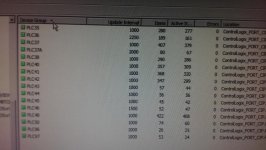
On a side note, the servers aren't setup to be synchronized since I don't think this option became available until 10.2. I also heard that this version (10.0) has a known problem of disconnecting from PLCs with slow changing data and this was fixed in 10.5 or at least WW West Tech Support said this isn't an issue in the newest version. Historian Synchronization would basically eliminate the logged data issues but real time values will still have issues.
Have any of you come across this before and if so, what was the fix?
Thank you in advance.
Jay