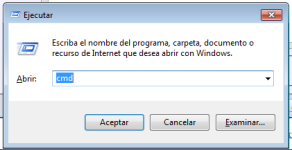Hello folks, looking for a bit of guidance.
A little background.
I have a machine with AB slc 5/05 cpu.
It is networked with a Hirschmann switch RS2-5TX which also connects to the AB Panelview 1000.
I have downloaded the program via the serial port already, but want to backup the Panelview.
I have tried to connect using a laptop (corporate) with the aid of some online articles.
I got the ip address of the slc from the program.
What way are these normally setup.
I have RS linx on the laptop (rev 2.5), and have a cardbus notebook adapter in case i cannot change the ip address of the laptop.
I did attempt it and it showed the ip address with a question mark and a red x through it. I think this may have been down to myself.
I also do not have the ip address for the hmi or the switch.
Hoping ye can help
Mike
A little background.
I have a machine with AB slc 5/05 cpu.
It is networked with a Hirschmann switch RS2-5TX which also connects to the AB Panelview 1000.
I have downloaded the program via the serial port already, but want to backup the Panelview.
I have tried to connect using a laptop (corporate) with the aid of some online articles.
I got the ip address of the slc from the program.
What way are these normally setup.
I have RS linx on the laptop (rev 2.5), and have a cardbus notebook adapter in case i cannot change the ip address of the laptop.
I did attempt it and it showed the ip address with a question mark and a red x through it. I think this may have been down to myself.
I also do not have the ip address for the hmi or the switch.
Hoping ye can help
Mike
Last edited: