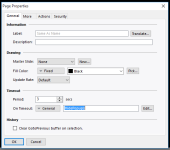Edmhydraulics
Member
Hello everyone, I am trying to get a Popup to work with a Toggle button push on a G15 with Crimson 3. I have used the ShowPopup function but it just stays on all the time and doesn't react to the button push. What I want is the Popup to show for 3 seconds when the button is pushed and then disappear. Any thoughts on how to do this. I am assuming that I will have to write some complex code but I am not that familiar with it.
Any help is appreciated.
Thanks.
Edm.
Any help is appreciated.
Thanks.
Edm.