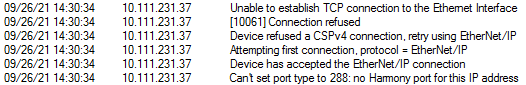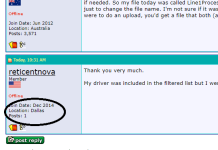linkdude64
Member
This forum post I found seemed to reference the same issue, and if posts were still allowed on that thread, I might make an account there to post this, but here we are.
reddit.com/r/PLC/comments/dj6r0x/rslogix5000_trends_cant_open_spcified_rslinx/f42ixbr/
RSLinx driver diagnostics showed all kinds of errors "Can't set port type to 288", "can't read port type", "harmony failed", "no harmony port for this ip address", "can't open the specified RSLinx driver" and the like. (Screenshots below)
The situation was thus: I went online with a PLC in Studio 5000 using an existing .ACD file, and I wanted to create a trend for troubleshooting purposes. I was able to create the trend file, add pens, etc. but when I tried to run it, an error appeared "Can't open the specified RSLinx driver." Eh? What's RSLinx have to do with a trend? Tried changing the path within the program, tried creating a new RSLinx driver and reconnecting to it there, tried opening/closing RSLinx...everything but deleting the Harmony files, which I don't have security access to delete, but anyway, on to the path which bore fruit:
Under "Select Recent Communications Path" filtering via the checkbox "Show Only Paths Matching Serial Number in Project" excluded my current path out of the list. I closed the .ACD file I was using and uploaded to a new file (I had connected using an existing .ACD) and it defaulted to a completely different file name. Saving that file, opening it, and then creating the trend using THAT file worked - I am able to run my trends, now. What a relief...
Figure this might help some poor soul in the future - thanks to all for your help over the years. Cheers!
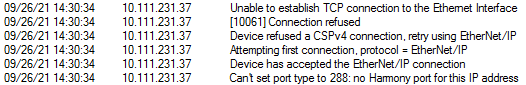

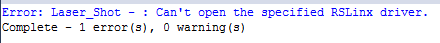
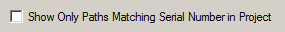
reddit.com/r/PLC/comments/dj6r0x/rslogix5000_trends_cant_open_spcified_rslinx/f42ixbr/
RSLinx driver diagnostics showed all kinds of errors "Can't set port type to 288", "can't read port type", "harmony failed", "no harmony port for this ip address", "can't open the specified RSLinx driver" and the like. (Screenshots below)
The situation was thus: I went online with a PLC in Studio 5000 using an existing .ACD file, and I wanted to create a trend for troubleshooting purposes. I was able to create the trend file, add pens, etc. but when I tried to run it, an error appeared "Can't open the specified RSLinx driver." Eh? What's RSLinx have to do with a trend? Tried changing the path within the program, tried creating a new RSLinx driver and reconnecting to it there, tried opening/closing RSLinx...everything but deleting the Harmony files, which I don't have security access to delete, but anyway, on to the path which bore fruit:
Under "Select Recent Communications Path" filtering via the checkbox "Show Only Paths Matching Serial Number in Project" excluded my current path out of the list. I closed the .ACD file I was using and uploaded to a new file (I had connected using an existing .ACD) and it defaulted to a completely different file name. Saving that file, opening it, and then creating the trend using THAT file worked - I am able to run my trends, now. What a relief...
Figure this might help some poor soul in the future - thanks to all for your help over the years. Cheers!