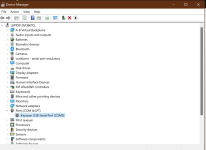Hi all,
I really need some advice for establishing communication between 1770 KFD with DeviceNet and my laptop.
1. What cable should I use to connect my laptop (no serial ports) with the KFD module? (I am using a 1747 CP3 USB but the led status is off for RS232 in KFD). I had seen some posts saying 1747 cp3 can be used so it means 1747 cp3 with usb end is the troublemaker?
2. Blinking green on module status is the only LED showed up yet on KFD. (network led is off for the 1769 devicenet scanner also). What steps should I follow to establish a connection between kfd with the DeviceNet scanner and laptop ?
(I am super beginner in this field with some basic knowledge)
thanks in advance!
I really need some advice for establishing communication between 1770 KFD with DeviceNet and my laptop.
1. What cable should I use to connect my laptop (no serial ports) with the KFD module? (I am using a 1747 CP3 USB but the led status is off for RS232 in KFD). I had seen some posts saying 1747 cp3 can be used so it means 1747 cp3 with usb end is the troublemaker?
2. Blinking green on module status is the only LED showed up yet on KFD. (network led is off for the 1769 devicenet scanner also). What steps should I follow to establish a connection between kfd with the DeviceNet scanner and laptop ?
(I am super beginner in this field with some basic knowledge)
thanks in advance!