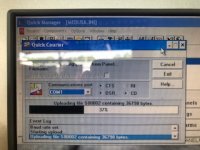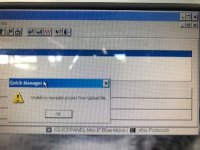Hello All
Wanted to thank all you guys for boards like these, they help me do so much!
We purchased a machine that is running two of the old GE quick panel minis QPM3D200B2P/B-A.
I would like to keep a replacement on hand/convert to something newer as I know its only a matter of time before one goes blank.
This issue has been discussed at length on this board, I have posted a pic of the message on PME 9.5 I get when trying to upload from QPM3D200B2P/B-A.
From reading the previous post I have found that I most likely need Quick Designer which I have been unable to find. Could anyone post a link for a trail version so I could attempt to upload before I attempt to redo these from scratch.
I am also aware from previous posts that there is a possibility the data was never saved into the panel and will not be recoverable.
Any Help Appreciated
Thanks!

Wanted to thank all you guys for boards like these, they help me do so much!
We purchased a machine that is running two of the old GE quick panel minis QPM3D200B2P/B-A.
I would like to keep a replacement on hand/convert to something newer as I know its only a matter of time before one goes blank.
This issue has been discussed at length on this board, I have posted a pic of the message on PME 9.5 I get when trying to upload from QPM3D200B2P/B-A.
From reading the previous post I have found that I most likely need Quick Designer which I have been unable to find. Could anyone post a link for a trail version so I could attempt to upload before I attempt to redo these from scratch.
I am also aware from previous posts that there is a possibility the data was never saved into the panel and will not be recoverable.
Any Help Appreciated
Thanks!