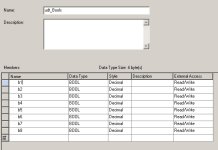recondaddy
Member
Hello,
This is not a question that's causing me problems, but I'm uncomfortable not understanding it:
In RSLogix 5000, I have a module-defined data type for an Ethernet/IP commanded stepper. When I open the MDDT, Logix tells me that it is 20 bytes. However, I'm seeing 24 bytes in the member list. What gives?
Here's the structure
If you add up all the INTs, BOOLs, and DINTs, you come up with 24 bytes. If you exclude the BOOLs, you get 20 bytes.
Now, looking at the manual, I see that the BOOLs actually correspond to the individual bits of the COMMAND_WORDs that precede them, and obviously RSLogix recognizes this.
My question is, why isn't RSLogix counting those BOOLs? Does it have to do with something in the EDS file? When I try to replicate this structure with a UDT, the BOOLs get counted.
Thanks.
This is not a question that's causing me problems, but I'm uncomfortable not understanding it:
In RSLogix 5000, I have a module-defined data type for an Ethernet/IP commanded stepper. When I open the MDDT, Logix tells me that it is 20 bytes. However, I'm seeing 24 bytes in the member list. What gives?
Here's the structure
Code:
COMMAND_WORD_0, INT, Binary
Bit_1, BOOL, Decimal
.
.
.
Bit_16, BOOL, Decimal
COMMAND_WORD_1, INT, Binary
Bit_17, BOOL, Decimal
.
.
.
Bit_32, BOOL, Decimal
POSITION, DINT, Decimal
SPEED, DINT, Decimal
ACCEL, INT, Decimal
DECEL, INT, Decimal
CURRENT, INT, Decimal
JERK, INT, DecimalIf you add up all the INTs, BOOLs, and DINTs, you come up with 24 bytes. If you exclude the BOOLs, you get 20 bytes.
Now, looking at the manual, I see that the BOOLs actually correspond to the individual bits of the COMMAND_WORDs that precede them, and obviously RSLogix recognizes this.
My question is, why isn't RSLogix counting those BOOLs? Does it have to do with something in the EDS file? When I try to replicate this structure with a UDT, the BOOLs get counted.
Thanks.