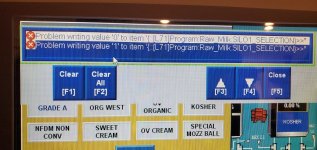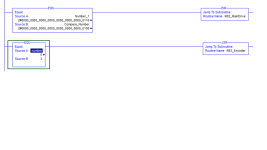I am trying to send decimal numbers that correspond to different programs (program 1-16). Using a button in PV I can trigger any program that can be called out in binary with one bit (example=1=00001, 2=00010, 3=00100 )
I cant use a button for a number like 5=00101......I can accomplish what i need to do with a large number of rungs and tags but I know there is a way to trigger multiple bits in a word with one button............Im sure i did this before but do not recall how. Any help would be great. FACTORY TALK VIEW STUDIO VIEW MACHINE ADDITION/ STUDIO 5000
button 15= 01111, button 16=10000
I cant use a button for a number like 5=00101......I can accomplish what i need to do with a large number of rungs and tags but I know there is a way to trigger multiple bits in a word with one button............Im sure i did this before but do not recall how. Any help would be great. FACTORY TALK VIEW STUDIO VIEW MACHINE ADDITION/ STUDIO 5000
button 15= 01111, button 16=10000