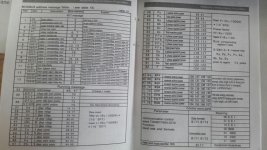Norberto68
Member
Hi to everyone.
I have to connect a Voltmeter that uses the RS845 comm protocol to a PLC Allen Bradley Micrologix 1100 and read the voltmeter values.
There are only two cables named A and B in the voltmeter. The ML 1100 is suposed to support RS485 but I dont know how to connect the cables of the voltmeter and how to read the values.
Voltmeter Info
-9600 bauds
-ID 20
-Parity None
-8 bits data
-1 bits stop
I have to connect a Voltmeter that uses the RS845 comm protocol to a PLC Allen Bradley Micrologix 1100 and read the voltmeter values.
There are only two cables named A and B in the voltmeter. The ML 1100 is suposed to support RS485 but I dont know how to connect the cables of the voltmeter and how to read the values.
Voltmeter Info
-9600 bauds
-ID 20
-Parity None
-8 bits data
-1 bits stop
Last edited: