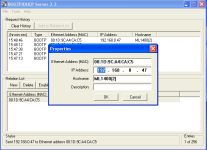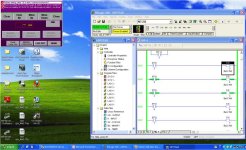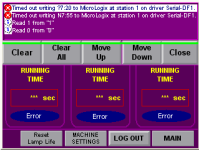Hi
I am not new to PLC programming & HMI graphic making, however, I am new to AB. I am not very comfortable using AB because it is quiet different from the brands I am used to working with.
I have a new project, which requires using AB PLC & HMI. This is not a new application, therefore, the PLC program & HMI graphics are both existing and ready to be downloaded to new PLC & HMI.
My new panelview is 2711P-T6C5D8, the old (existing) model is 2711P-T6C5D. I have checked & found that both are almost the same except that the 8 is a little bigger and has higher memory capacity. I am assuming that there will be no problem if I use the old HMI graphics & download it to the new HMI.
This HMI has RS-232 communication only. I was informed by the former programmer (who is out of the country at the moment) that he had had a problem with downloading graphics content from computer to HMI using RS-232. He advised me to use a USB instead as it worked well with him before.
1.) Does anyone know how to download HMI graphics using USB? I cannot find any instruction about it.
2.) Using the previous HMI graphics, can I directly download it to the new HMI? Do I need to change anything?
Please help.
I am not new to PLC programming & HMI graphic making, however, I am new to AB. I am not very comfortable using AB because it is quiet different from the brands I am used to working with.
I have a new project, which requires using AB PLC & HMI. This is not a new application, therefore, the PLC program & HMI graphics are both existing and ready to be downloaded to new PLC & HMI.
My new panelview is 2711P-T6C5D8, the old (existing) model is 2711P-T6C5D. I have checked & found that both are almost the same except that the 8 is a little bigger and has higher memory capacity. I am assuming that there will be no problem if I use the old HMI graphics & download it to the new HMI.
This HMI has RS-232 communication only. I was informed by the former programmer (who is out of the country at the moment) that he had had a problem with downloading graphics content from computer to HMI using RS-232. He advised me to use a USB instead as it worked well with him before.
1.) Does anyone know how to download HMI graphics using USB? I cannot find any instruction about it.
2.) Using the previous HMI graphics, can I directly download it to the new HMI? Do I need to change anything?
Please help.