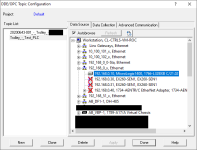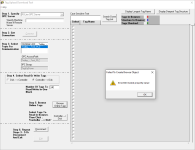theColonel26
Lifetime Supporting Member
In the Allen Bradley alternate reality program logic and program data are linked together. Is it possible to update a Micro Logix program with out overwriting the memory values in the PLC? I have multiple machines that are identical except for set points and because of this weird Allen Bradley-ism it takes forever to make changes to multiple PLCs and it is very prone to user error.
HELP ME PLEASE!!!! This nonsense it driving me insane. Also I have been awake for 31 hours so that is not helping with the sanity.
HELP ME PLEASE!!!! This nonsense it driving me insane. Also I have been awake for 31 hours so that is not helping with the sanity.