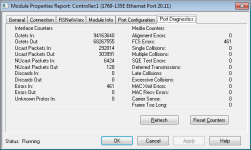We've been having an intermittent fault which logs this minor fault:
(Type 03) I/O Fault
(Code 93) I/O task overlap detected.
The obvious immediate symptom is the HMI loses communication with the PLC. I’ve also been able to note that there is no available communication to the PLC; Who Active cannot see it, RSLogix can’t go online and I can’t even ping it. The HMI seems fine and communication to that is active.
The machine keeps running briefly before an E-stop is usually pressed until the operators can cycle the power to the PLC, which seems to fix the problem (though some startup states are different than they were when running just before the fault; notably two devices are on manual). I can’t confirm if the PLC freezes and the outputs do not change, or if control continues and Ethernet comms is the only thing lost, but I believe it is the former based on operator info.
Anyone got any info on these faults or symptoms?
Additional info:
PLC: 1769-L35E CompactLogix5335E Controller
Rev: 20.18
Less than half memory in use
A hand full of Ethernet port Errors In (seen in picture)
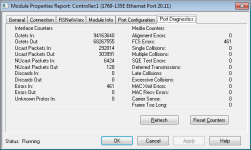
(Type 03) I/O Fault
(Code 93) I/O task overlap detected.
The obvious immediate symptom is the HMI loses communication with the PLC. I’ve also been able to note that there is no available communication to the PLC; Who Active cannot see it, RSLogix can’t go online and I can’t even ping it. The HMI seems fine and communication to that is active.
The machine keeps running briefly before an E-stop is usually pressed until the operators can cycle the power to the PLC, which seems to fix the problem (though some startup states are different than they were when running just before the fault; notably two devices are on manual). I can’t confirm if the PLC freezes and the outputs do not change, or if control continues and Ethernet comms is the only thing lost, but I believe it is the former based on operator info.
Anyone got any info on these faults or symptoms?
Additional info:
PLC: 1769-L35E CompactLogix5335E Controller
Rev: 20.18
Less than half memory in use
A hand full of Ethernet port Errors In (seen in picture)