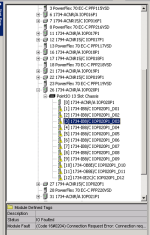OK, so
the manual gives you some insight into the problem.
Recoverable fault has occurred:
- at power up the number of expected modules does not
equal the number of modules present >> not the problem. If your chassis size setting was wrong, it wouldn't work at all.
- a module is missing >> it's possible you have a bad module
- node fault (I/O connection timeout) >> Possible
- after power-up of I/O modules is taking place >> it's possible you're seeing unexpected power cycles, but you would expect it to come good after power is restored
- collecting identities >> as above
- verifying configuration >> as above
If the Module Status indicator is solid green, there would appear to be no problem with the ControlNet network side - the problem is entirely on the PointBus side. I did wonder if perhaps you were running short on bus power - the 1734-ACNR can provide 1000mA of bus power, and each of the cards in your photo use up to 75mA each. That puts it at 900mA - so you're pretty close to the limit, but it *should* be fine. Nevertheless, part of my troubleshooting might entail inserting a 1734-EP24DC about halfway along the rack as a trial, to see if it changes anything.
The most likely scenario is a faulty module or faulty base. If you have a terminal base in e.g. slot 5 that's intermittently failing and not passing signals across, then your ACNR will all of a sudden only see 5 modules instead of the configured 12, and then you would absolutely get a "configured number of modules doesn't match observed number of modules" fault. All the modules in the tree will have the triangle because as soon as you get that fault, it drops the connection to the whole rack, but that doesn't mean they're all faulty. Just that the ACNR can't connect to any of them, because the bus size isn't correlating.