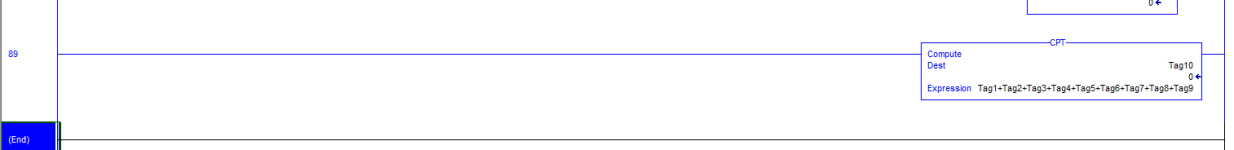MNJ96
Lifetime Supporting Member
I am trying to add 9 DINT values with the CPT instruction in ControlLogix and I keep getting errors. I am just choosing each tag with an add symbol in between each one and sending the result to another DINT tag.
Any idea what I am doing wrong?
Any idea what I am doing wrong?