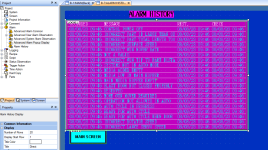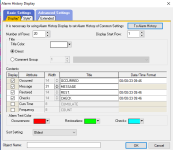I'm using a GT1275 HMI with GTDesigner3 and am trying to add some Alarm Logging capabilities. I've made an alarm page and have it working correctly, but the problem is once the display is full it stops showing current alarms. Is there a way to have it only show the 20 most recent alarms? Make it where the newest alarm deletes the oldest alarm? Or at least make it where I can scroll down to see the latest alarm?
I've attached some screenshots of the current alarm page and settings. I tried the "clear oldest history..." button but I can't set a specified target value. That may not be the right way either so IDK.
Thanks.
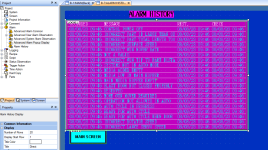
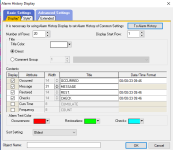


I've attached some screenshots of the current alarm page and settings. I tried the "clear oldest history..." button but I can't set a specified target value. That may not be the right way either so IDK.
Thanks.