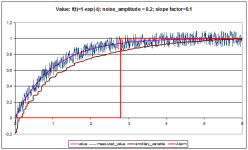Ones_Zeros
Member
Hello,
I have a compact Logix plc and I have been task with configuring alarms into our SCADA when an Analog signal stops moving.
The analog signal normally should trend upward and if it would go out of replay and the signal would stop moving, how could I configure this state to trigger and output in the plc?
Then I could feed this into our SCADA as an alarm that something is wrong with this input and needs addressed.
Thanks
I have a compact Logix plc and I have been task with configuring alarms into our SCADA when an Analog signal stops moving.
The analog signal normally should trend upward and if it would go out of replay and the signal would stop moving, how could I configure this state to trigger and output in the plc?
Then I could feed this into our SCADA as an alarm that something is wrong with this input and needs addressed.
Thanks