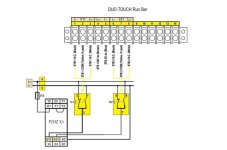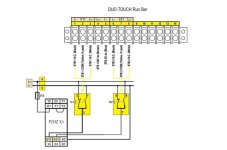Hi Amy,
I'm not sure how you've had it wired with the relays you've mentioned, against what you attempted so far directly to the Pilz relay, so I'm not sure what, if anything, is wrong with your wiring. It should work directly between the two?
You may or may not already know the following, and something else might be amiss, but I'll lay it out anyway so as to rule out the basics.
As I'm sure you know, the Pilz P2HZ X3 is specifically designed as a two-hand safety control relay. The trick with this relay is that both safety channel inputs must switch from a positive to a negative signal, within the simultaneity time of 500ms, when the two-handed device is actuated. So while the device is unattended, both of its N/C contacts must switch +24VDC to their respective channel inputs (S11, S21). When the device is actuated, the N.C. contacts open first, then the N.O. contacts close, switching -24VDC to their respective channel inputs.
STB 1:
You connect -24VDC to your STB 1 N.O. - "1"
You connect Channel 1 input "S11" to your STB 1 Com - "2"
You connect +24VDC to your STB 1 N.C. - "3"
Supply:
You connect +24VDC to your Duo Touch - "4"
You connect -24VDC to your Duo Touch - "5"
STB 2:
You connect -24VDC to your STB 2 N.O. - "6"
You connect Channel 2 input "S21" to your STB 2 Com - "7"
You connect +24VDC to your STB 2 N.C. - "8"
See attached "homemade" diagram...
I hope it helps.
Regards,
George