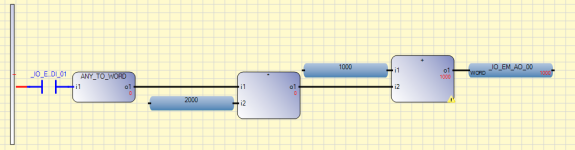RMore
Member
I am new to using Functional Block Diagram (FDB) language programming in CCW.
I want to set a variable to a constant if a contact is closed. How do I do this?
Also, where can I find a comprehensive tutorial on using FBD in CCW?
I want to set a variable to a constant if a contact is closed. How do I do this?
Also, where can I find a comprehensive tutorial on using FBD in CCW?