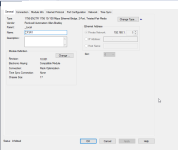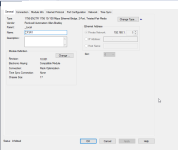I think I see the mis-communication here.
The answers you are getting refer to changing the IP address in the remote 1756-EN2T itself. That can be done with a message to the TCP/IP Object, or simply by right-clicking in RSLinx Classic, or with rotary switches on some devices that are using the default 192.168.1.x subnet.
What you are asking is how to change the IP Address configured in the I/O Tree object in your Studio 5000 program that is running on the controller right now.
I don't think you can do that. There are a lot of things that can be edited online, but the address of a network adapter in the I/O tree is a fundamental part of the Module-created tags that are associated with it and gets done during the compiling step for those objects.
But because it's a 1756-EN2T, you should be able to create a new I/O module connection object with the correct 10.x.y.z subnet address, and re-create all the I/O connections in that chassis.
The problem is likely that Studio 5000 will see that your _Local bridge module is on the 192.168.1.x subnet, and won't allow you to create an adapter on a different subnet. So you might have to delete the I/O tree entries all the way back to the root bridge, then start over.
I'm not precisely sure when the ability to add new 1756 EtherNet/IP bridge modules as I/O adapters while online was added to Studio 5000, but it was probably 5 or more years ago.