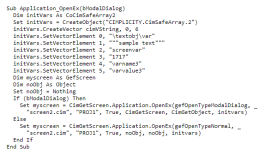Eugene_k510
Member
Hi Everyone, currently i'm developing a project using Cimplicity version 10.
I'm facing an issue where every time i press the same button to open a pop up, it will open a new window and the old pop up window will be minimized to the taskbar. So after few clicks on the button, there will be multiple pop up windows minimized at the taskbar
Is there any way where i can press the same button to open a pop up and it will open the previous window which has been minimized on the task bar ?

I'm facing an issue where every time i press the same button to open a pop up, it will open a new window and the old pop up window will be minimized to the taskbar. So after few clicks on the button, there will be multiple pop up windows minimized at the taskbar
Is there any way where i can press the same button to open a pop up and it will open the previous window which has been minimized on the task bar ?
Last edited: