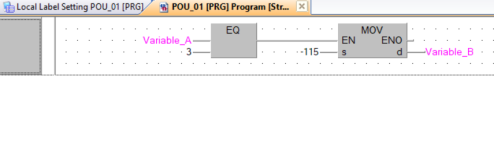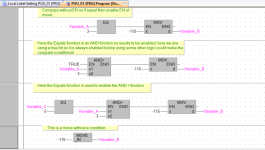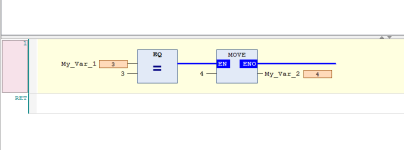ganutenator
Lifetime Supporting Member
I only have one POU in the program that is written in Function Block Diagram.
It is only 12 rungs, so I could just re write it into structured text, but...
All I am trying to do is add...
But trying to do this in FBD in Codesys is
Mainly having trouble adding an EN input to the Move block is where I am stuck.
It is only 12 rungs, so I could just re write it into structured text, but...
All I am trying to do is add...
Code:
IF (VariableA = 3) THEN
VariableB:= -115;
END_IF;But trying to do this in FBD in Codesys is
Mainly having trouble adding an EN input to the Move block is where I am stuck.