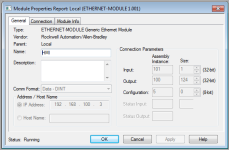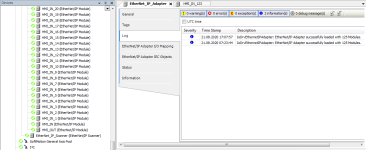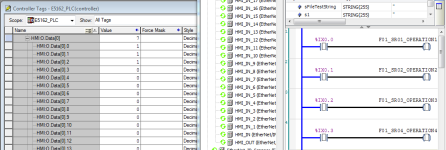Hello everyone,
I'm currently working on a project where I have the RPi set up as an Adapter with Codesys and the Allen-Bradley PLC as Scanner. Both instances show a connection with no communication issues but none of them register any IO change.
(Please check attached images)
As you can see, I have an output of 124 DINT(32 bits) and 1 DINT as input on the AB side and 124 Input DWORD(32 bits) modules and 1 DWORD Output on the RPi side. But as I mentioned before, I can't see any IO communication.
Any help would be really appreciated!
Thanks a lot! :site:
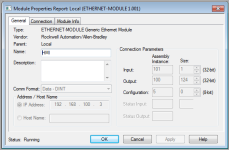
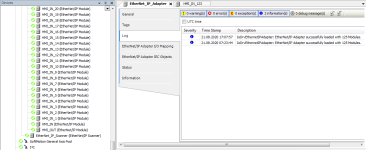
I'm currently working on a project where I have the RPi set up as an Adapter with Codesys and the Allen-Bradley PLC as Scanner. Both instances show a connection with no communication issues but none of them register any IO change.
(Please check attached images)
As you can see, I have an output of 124 DINT(32 bits) and 1 DINT as input on the AB side and 124 Input DWORD(32 bits) modules and 1 DWORD Output on the RPi side. But as I mentioned before, I can't see any IO communication.
Any help would be really appreciated!
Thanks a lot! :site: