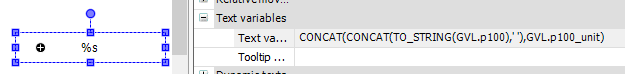theColonel26
Lifetime Supporting Member
Is there any way to bind more than one variable to a Text field?
I want to be able to doing something like this
<Value> <Unit>
104.6 F
or
56.14 PSI
etc.
Then further, to be able to specify the the format of the Value (decimal places etc)
I assume no?
Is the only way to do this to concat a string in a PRG?
I want to be able to doing something like this
<Value> <Unit>
104.6 F
or
56.14 PSI
etc.
Then further, to be able to specify the the format of the Value (decimal places etc)
I assume no?
Is the only way to do this to concat a string in a PRG?