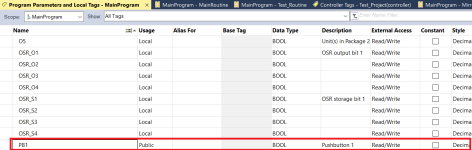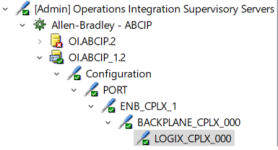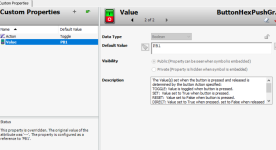Hi experts,
I hope you're all having fantastic days. I'm having trouble getting my CompactLogix 1769-L24ER to communicate with my InTouch application.
Details below, with screenshots...
My controller is running firmware 34.012.
In the PLC program there exists a local BOOL tag I created called PB1
From SMC (OCMC 2023) I've set up an ABCIP OI server on my local node and configured my port (ENB_CPLX with the controller's IP address, which I can successfully ping. Checked the "ethernet port on CPU module" box, because it is.), backplane, and controller object. In the [Device Groups] tab I specified my topic as: LOGIX_1
In InTouch WindowMaker (version 20.0.000, c2020), running on that same local node, I declared the following access name:
AN: OIServer1
Node Name: <Node name of the local node having both InTouch and OI Server>
Application Name: ABCIP
Topic Name: LOGIX_1
Suitlink (Not DDE).
Advise only active.
Next, in the tagname dictionary, I created a tag:
Name: PB1
Type: I/O Discrete
Group: $System
AccessName: OIServer1
ItemName: PB1
Read/write enabled.
In my application window, I have an IndustrialGraphics toggle button tied to the PB1 tag. Intended function at runtime is for the button to write to the PLC's PB1 tag, causing the PLC to react. Actual function is zilch. Nada. Little red [x].
I checked the SMC Log Viewer. On WV start, no warnings. When I click the button, however, View.exe throws the warning:
"A write to InTouch was skipped with a value of 'false' because the data quality was bad or initializing."
I've been working at it for a few days but jeez, I just can't get it...I feel like I'm missing something small and obvious.
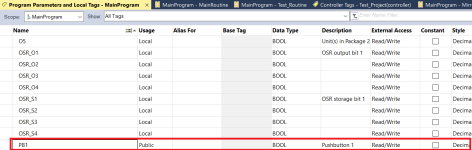
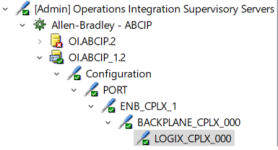
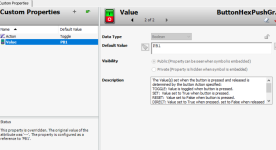

I hope you're all having fantastic days. I'm having trouble getting my CompactLogix 1769-L24ER to communicate with my InTouch application.
Details below, with screenshots...
My controller is running firmware 34.012.
In the PLC program there exists a local BOOL tag I created called PB1
From SMC (OCMC 2023) I've set up an ABCIP OI server on my local node and configured my port (ENB_CPLX with the controller's IP address, which I can successfully ping. Checked the "ethernet port on CPU module" box, because it is.), backplane, and controller object. In the [Device Groups] tab I specified my topic as: LOGIX_1
In InTouch WindowMaker (version 20.0.000, c2020), running on that same local node, I declared the following access name:
AN: OIServer1
Node Name: <Node name of the local node having both InTouch and OI Server>
Application Name: ABCIP
Topic Name: LOGIX_1
Suitlink (Not DDE).
Advise only active.
Next, in the tagname dictionary, I created a tag:
Name: PB1
Type: I/O Discrete
Group: $System
AccessName: OIServer1
ItemName: PB1
Read/write enabled.
In my application window, I have an IndustrialGraphics toggle button tied to the PB1 tag. Intended function at runtime is for the button to write to the PLC's PB1 tag, causing the PLC to react. Actual function is zilch. Nada. Little red [x].
I checked the SMC Log Viewer. On WV start, no warnings. When I click the button, however, View.exe throws the warning:
"A write to InTouch was skipped with a value of 'false' because the data quality was bad or initializing."
I've been working at it for a few days but jeez, I just can't get it...I feel like I'm missing something small and obvious.