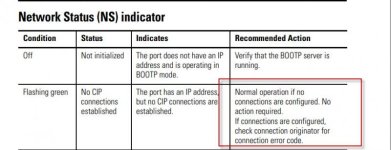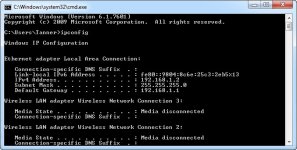OS: Windows 7
Logix5000: 19.01
I have a CompactLogix L32E controller with associated I/O at work that I use to test various programming applications. It has worked perfectly for a long time. I have not used it for about 6 months and have a project coming up that I wanted to test some things. My issue is that I cannot establish communications with controller. I have tried everything that I can imagine. I am very frustrated.
The Ethernet cord works and makes a sound connection.
I/O light - solid green
OK - solid green
DCH0 - solid green (a colleague of mine reset channel 0)
MS light - solid green
LINK - blinking normally
NS - blinking (the port has an IP address but no CIP connections)
The IP address we believe it had was 169.254.36.250
No path shows up in RSwho.
Can anyone help me with getting connections established? I don't believe I was effected by the Windows update that created havoc on Rockwell users since I am using windows 7.
See photos of screenshots.
I greatly appreciate the help.
Tanner



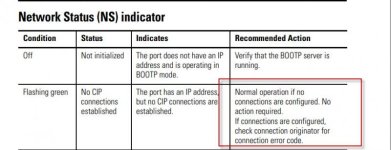
Logix5000: 19.01
I have a CompactLogix L32E controller with associated I/O at work that I use to test various programming applications. It has worked perfectly for a long time. I have not used it for about 6 months and have a project coming up that I wanted to test some things. My issue is that I cannot establish communications with controller. I have tried everything that I can imagine. I am very frustrated.
The Ethernet cord works and makes a sound connection.
I/O light - solid green
OK - solid green
DCH0 - solid green (a colleague of mine reset channel 0)
MS light - solid green
LINK - blinking normally
NS - blinking (the port has an IP address but no CIP connections)
The IP address we believe it had was 169.254.36.250
No path shows up in RSwho.
Can anyone help me with getting connections established? I don't believe I was effected by the Windows update that created havoc on Rockwell users since I am using windows 7.
See photos of screenshots.
I greatly appreciate the help.
Tanner