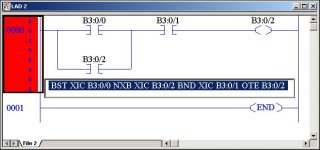dalporto
Lifetime Supporting Member
Hi all.
That will be a stupid question for a lot of you guys.
I'm talking with ProSoft support and he sent me an example late yesterday:
XIC MNETC.DATA.WriteData[0].0 BST OTL MotorStart NXB OTU MNETC.DATA.WriteData[0].0 BND
Don't know if he wrote it from its head or if he actually copied it from the program.
I'm not a full-patch Rockwell programmer. I know what XIC / OTL / OTU refers to.
But I don't know what BST and BND are, doesn't seem to be blocks, so I don't know what the rung is supposed to look like.
I copied a bunch of my own rungs on Notepad wishing that I could find it without any luck.
Thanks.
That will be a stupid question for a lot of you guys.
I'm talking with ProSoft support and he sent me an example late yesterday:
XIC MNETC.DATA.WriteData[0].0 BST OTL MotorStart NXB OTU MNETC.DATA.WriteData[0].0 BND
Don't know if he wrote it from its head or if he actually copied it from the program.
I'm not a full-patch Rockwell programmer. I know what XIC / OTL / OTU refers to.
But I don't know what BST and BND are, doesn't seem to be blocks, so I don't know what the rung is supposed to look like.
I copied a bunch of my own rungs on Notepad wishing that I could find it without any luck.
Thanks.