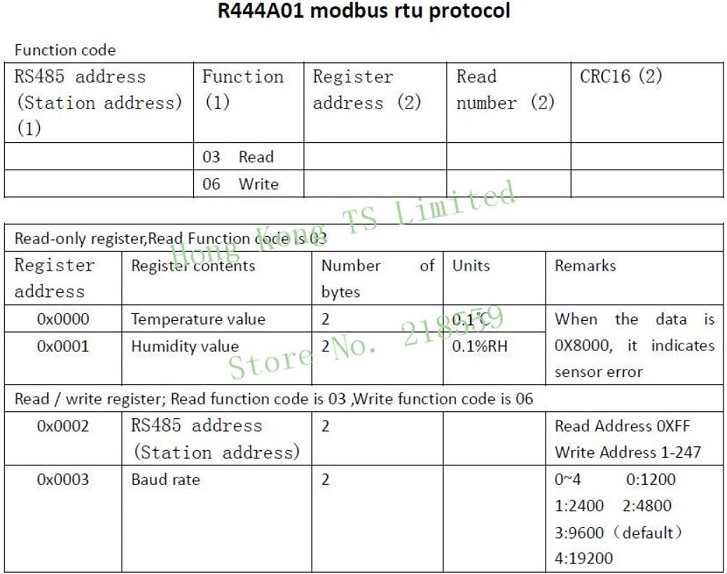Hi All,
I am new to Modbus so please be kind. I have a Modbus temperature sensor (R444A0). Details of the R444A01 Digital display Modbus protocol can be viewed here.https://www.aliexpress.com/item/33054683552.html. I am trying to get this sensor to communicate with an Acculink logger without any success. I believe this is because I am not creating the Modbus template correctly.
In setting up the template the Acculink logger requires the following: .
.
It then asks for the following:

I have tried filling in the addresses based on the info in the link above but seem to be running into trouble. Could somebody take a look and help me out
I am new to Modbus so please be kind. I have a Modbus temperature sensor (R444A0). Details of the R444A01 Digital display Modbus protocol can be viewed here.https://www.aliexpress.com/item/33054683552.html. I am trying to get this sensor to communicate with an Acculink logger without any success. I believe this is because I am not creating the Modbus template correctly.
In setting up the template the Acculink logger requires the following:
 .
. It then asks for the following:

I have tried filling in the addresses based on the info in the link above but seem to be running into trouble. Could somebody take a look and help me out