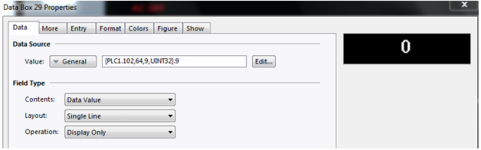OkiePC
Lifetime Supporting Member
Sound like what you are doing is like direct referencing with FTView. I have not done that, but I just did a quick check to see what you mean, and yes, there appears to be no way to reference the bit number when doing that.
I suggest using a flag tag for your button. You can identify the correct bit number in the tag data source.
I suggest using a flag tag for your button. You can identify the correct bit number in the tag data source.