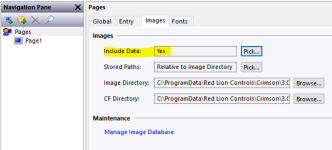Nebul0us
Lifetime Supporting Member
Hi everyone,
I am using Crimson 3.0 to edit a project file created by a vendor. I have created a widget, and spent some time figuring out that the attribute name in the widget properties has to exactly match the tag name otherwise the folder binding wont work correctly.
The last issue that I am having is that the animated image isn't being saved with the widget. So when I bring in another instance of the new widget, the image is blank. Can anyone help me figure out how to save the image with the widget? If it's not possible then can anyone help figure out how to save the image in the project to my PC so that it can be used again?
I am using Crimson 3.0 to edit a project file created by a vendor. I have created a widget, and spent some time figuring out that the attribute name in the widget properties has to exactly match the tag name otherwise the folder binding wont work correctly.
The last issue that I am having is that the animated image isn't being saved with the widget. So when I bring in another instance of the new widget, the image is blank. Can anyone help me figure out how to save the image with the widget? If it's not possible then can anyone help figure out how to save the image in the project to my PC so that it can be used again?
Last edited: