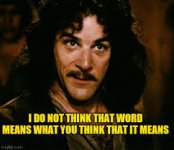OkiePC
Lifetime Supporting Member
Just got back from a customer that had a 4" CR1000 with no logging functions connected to a Click Plus running a little pump station. It does have a clock and alarm banner on the Master Slide, which all the applications I've ever created in Crimson have. His was locked up with "Invalid Database" and I had to update it with my laptop. There's a good possibility I will be going back up there after Red Lion comes out with a fix.
On the way back, I stopped at another customer location who uses his G12 trend to find peaks in filter turbidity for his reports. I didn't know he was using the Crimson trend for that, but it works well as long as the trend is working ... which it doesn't when it can't plot from 3-22-2024 to 1-1-1997. I connected his office PC to the Red Lion and downloaded the log files in csv format and noticed that he had two log files for today. One of them worked up until 1:42 am and then a new file was created with ~12,000 entries for filter flow and turbidity with a timestamp of midnight 1-1-1997 followed by the normal once per minute entries after that, but the hour appears to be wrong by about 1 hour. Not a big deal there since he's just looking for peak NTU during each batch.
Many of my installs can be accessed remotely, but a lot of the simpler ones are standalone wells and pump stations scattered all over the state.
On the way back, I stopped at another customer location who uses his G12 trend to find peaks in filter turbidity for his reports. I didn't know he was using the Crimson trend for that, but it works well as long as the trend is working ... which it doesn't when it can't plot from 3-22-2024 to 1-1-1997. I connected his office PC to the Red Lion and downloaded the log files in csv format and noticed that he had two log files for today. One of them worked up until 1:42 am and then a new file was created with ~12,000 entries for filter flow and turbidity with a timestamp of midnight 1-1-1997 followed by the normal once per minute entries after that, but the hour appears to be wrong by about 1 hour. Not a big deal there since he's just looking for peak NTU during each batch.
Many of my installs can be accessed remotely, but a lot of the simpler ones are standalone wells and pump stations scattered all over the state.