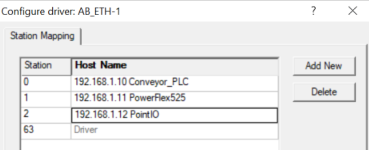TheWaterboy
Lifetime Supporting Member + Moderator
I was reading about the ability to add a name to an RSLinx Config so that it displayed in the tree, and further read that that functionality was removed a long time ago in favor of creating a new driver for each device.
Is that right? Its a better, or even a good idea to create a separate driver in RSLinx for each Ethernet device on RSLinx?
The Online Name shows in the table so RSLinx knows it, but I want to place it in the tree if I can.
Is that right? Its a better, or even a good idea to create a separate driver in RSLinx for each Ethernet device on RSLinx?
The Online Name shows in the table so RSLinx knows it, but I want to place it in the tree if I can.