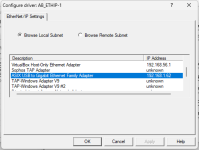Hi all,
My ethernet port on my laptop recently broke and I was hoping to just use a usb-c dongle in the mean time to go live on my PLC until I can fix it. My PLC (B&R X20CP0483) uses 10/100BASE-T, so I've tried a few dongles that are working for internet connections to my laptop and that seemed to be compatible to my PLC specs, but I have had no luck with connecting to my PLC. Does anyone have recommendations or advice on what specs to be looking for? I also ordered a usb-c to ethernet cable, but i'm not sure if it will be unresponsive like the dongles have been. Thanks!
My ethernet port on my laptop recently broke and I was hoping to just use a usb-c dongle in the mean time to go live on my PLC until I can fix it. My PLC (B&R X20CP0483) uses 10/100BASE-T, so I've tried a few dongles that are working for internet connections to my laptop and that seemed to be compatible to my PLC specs, but I have had no luck with connecting to my PLC. Does anyone have recommendations or advice on what specs to be looking for? I also ordered a usb-c to ethernet cable, but i'm not sure if it will be unresponsive like the dongles have been. Thanks!
Last edited: