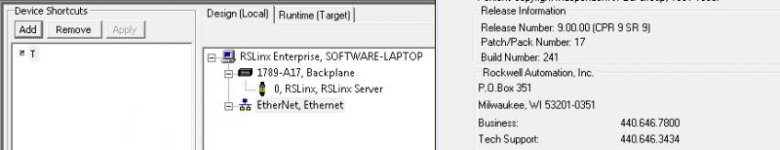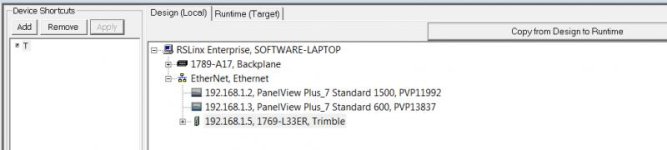Sorry for the late reply, another busy week over...
Ken, apologies for not being entirely straight with you. I was attempting to ask my question in an effort to draw a specific answer...
Ken Roach said:
...even when RSLinx Enterprise doesn't have support for a specific controller...it will still show in the network browse.
Geospark said:
...why do you suppose that is the case, Ken?
Ken Roach said:
...there have been a small handful of exceptions...Those devices couldn't be "seen" by the EtherNet/IP driver in RSLinx Enterprise.
The answer I was after is that the "network browse" i.e. a browse through a driver under "Networks and Devices" in FactoryTalk View Studio, is an RSLinx Classic browse and is not directly related to a browse under RSLinx Enterprise drivers. The drivers we configure in RSLinx Classic are mimicked under Networks and Devices and can display devices for which their EDS files are registered.
The "network browse" will often work where RSLinx Enterprise does not because RSLinx Enterprise may not be updated sufficient enough to use the same EDS files as RSLinx Classic.
I'm not saying you did not know this. It's just in reading your initial statement it could be interpreted by others as you're saying that both browses are the same and that for some reason, when it won't work for one, it will for the other. I'm posting this for anyone who may be of this thinking, either before or as a result of reading your statement.
When RSLinx Enterprise does support a device, but it won't show in RSLinx Enterprise when it will in Networks and Devices, then yes, it usually takes a manual addition of the device to kickstart the comms, for the reasons you've outlined.
Another small addition - The List Identity request will return enough device information to instruct the driver and software as to which EDS file to refer to in order to sucessfully create the device instance, and which icon file to use. This is why, when a device EDS file is not registered, a device will not display, or shows as unrecognized. The List Identity request, alone, cannot make a device automatically display under a driver. An EDS file must be properly registered, whether for RSLinx Classic, or RSLinx Enterprise.
Regards,
George