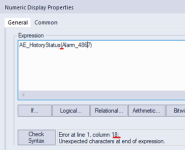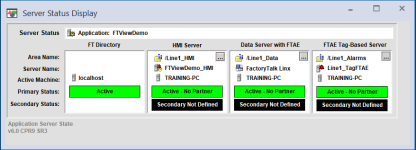Lovell
Member
Alarm Server Connection Status
I am trying to tie a color animation to a rectangle that changes color when connected or disconnected from the Alarm Server.
I have tried system\AlarmStatus="Connected" but that is not working
I also tried RNA://$Global/<MyProject>/<My Area>:<MyAlarmServer>=1
that is not valid.
Anyone do this before? Can you help?
Thanks,
I am trying to tie a color animation to a rectangle that changes color when connected or disconnected from the Alarm Server.
I have tried system\AlarmStatus="Connected" but that is not working
I also tried RNA://$Global/<MyProject>/<My Area>:<MyAlarmServer>=1
that is not valid.
Anyone do this before? Can you help?
Thanks,