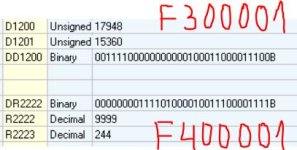KonstantinKolev
Member
Hi,
I have been struggling for a week with FATEK FBs-24-MAR-AC PLC.
My goal is to read voltage and current from a powermeter Elnet Pico 5.
The data should be read as floating point i.e. 230.5 Volts or 4.9 Amperes, one digits precision after the decimal point.
I managed to read data as integer so far, the digits after the decimal point are not visible.
This is the powermeter communication manual: Communication Manual Elnet Pico 5
MODBUS TABLE ADDRESS READING
According to the manual I have to read MODBUS Registers 1 and 2 to get the Voltage of Line 1 as a floating point number.
This is the MODBUS instruction to initiate communication.
MODBUS Initiate Instruction
Then I get some integers in the register D1200 and D1201 (16 bit registers).
FATEK uses IEEE 754 standard for floating point numbers representation.
I tried following some guides for converting this raw number to float but with no success.
It would be great if you can give some hint about how to achieve the goal.
Best Regards
I have been struggling for a week with FATEK FBs-24-MAR-AC PLC.
My goal is to read voltage and current from a powermeter Elnet Pico 5.
The data should be read as floating point i.e. 230.5 Volts or 4.9 Amperes, one digits precision after the decimal point.
I managed to read data as integer so far, the digits after the decimal point are not visible.
This is the powermeter communication manual: Communication Manual Elnet Pico 5
MODBUS TABLE ADDRESS READING
According to the manual I have to read MODBUS Registers 1 and 2 to get the Voltage of Line 1 as a floating point number.
This is the MODBUS instruction to initiate communication.
MODBUS Initiate Instruction
Then I get some integers in the register D1200 and D1201 (16 bit registers).
FATEK uses IEEE 754 standard for floating point numbers representation.
I tried following some guides for converting this raw number to float but with no success.
It would be great if you can give some hint about how to achieve the goal.
Best Regards