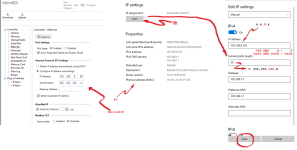Having an issue connecting to my Micro820 PLC. I don't have an IP Explorer and I know its MAC Address is 5C:88:16 8:E6:65. I'm connected to the PLC directly with an ethernet cable from a ethernet dongle connected to my Labtop on Wifi. Running 'ipconfig' in command line oupuputs
8:E6:65. I'm connected to the PLC directly with an ethernet cable from a ethernet dongle connected to my Labtop on Wifi. Running 'ipconfig' in command line oupuputs
Ethernet adapter Ethernet 3:
Connection-specific DNS Suffix . :
Link-local IPv6 Address . . . . . : fe80::1997:ab2d:9976:844e%11
Autoconfiguration IPv4 Address. . : 169.254.62.9
Subnet Mask . . . . . . . . . . . : 255.255.0.0
Default Gateway . . . . . . . . . :
Wireless LAN adapter Wi-Fi:
Connection-specific DNS Suffix . : localdomain
Link-local IPv6 Address . . . . . : fe80::6549:dfd:2a18:ee40%20
IPv4 Address. . . . . . . . . . . : 192.168.0.248
Subnet Mask . . . . . . . . . . . : 255.255.255.0
Default Gateway . . . . . . . . . : 192.168.0.1
Ethernet adapter Bluetooth Network Connection:
Media State . . . . . . . . . . . : Media disconnected
Connection-specific DNS Suffix
Wireshark Data capture on Ethernet 3 shows a Rockwell source broadcasting a message:

No devices are showing up in CCW when I try to connect to the PLC:
https://imgur.com/a/R4uXzsh
How do I connect to the PLC just built an entire trainer really excited to test it lol
https://imgur.com/a/g0XWd7T
Ethernet adapter Ethernet 3:
Connection-specific DNS Suffix . :
Link-local IPv6 Address . . . . . : fe80::1997:ab2d:9976:844e%11
Autoconfiguration IPv4 Address. . : 169.254.62.9
Subnet Mask . . . . . . . . . . . : 255.255.0.0
Default Gateway . . . . . . . . . :
Wireless LAN adapter Wi-Fi:
Connection-specific DNS Suffix . : localdomain
Link-local IPv6 Address . . . . . : fe80::6549:dfd:2a18:ee40%20
IPv4 Address. . . . . . . . . . . : 192.168.0.248
Subnet Mask . . . . . . . . . . . : 255.255.255.0
Default Gateway . . . . . . . . . : 192.168.0.1
Ethernet adapter Bluetooth Network Connection:
Media State . . . . . . . . . . . : Media disconnected
Connection-specific DNS Suffix
Wireshark Data capture on Ethernet 3 shows a Rockwell source broadcasting a message:

No devices are showing up in CCW when I try to connect to the PLC:
https://imgur.com/a/R4uXzsh
How do I connect to the PLC just built an entire trainer really excited to test it lol
https://imgur.com/a/g0XWd7T