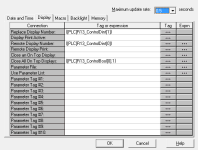Hi Everybody,
is there anyway to use Goto Display button as a Momentary push button ?
When Goto display button is pressed, i need to change the HMI screen and at the same time i want to write a value to PLC program.
I am using Factory Talk Me station and Rslogix 5000 software.
Any Suggestion ?
is there anyway to use Goto Display button as a Momentary push button ?
When Goto display button is pressed, i need to change the HMI screen and at the same time i want to write a value to PLC program.
I am using Factory Talk Me station and Rslogix 5000 software.
Any Suggestion ?