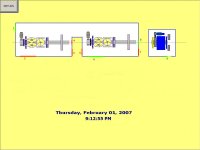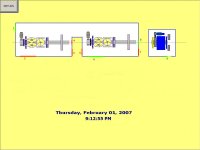ronny_resistor
Member
We typically show a line lay-out drawing with gates switches in green (safe) red for (Danger) and a return button. This way the screen does something and allows a quick overview of the line. Yes you have one button that you cannot push on the clean screen, but i would position the return screen button somewhere where no other button is used