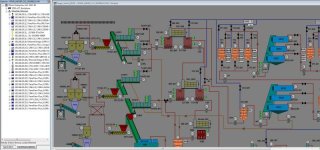Bering C Sparky
Lifetime Supporting Member
Hello Guys,
Well just a little back ground as to how the problem started.
Last night our governors decided (somehow, we still don't know how yet) to change the reference RPM they receive to 550 RPM instead of 600 RPM.
Well needless to say....the shaft generators don't like the reduced Hz all that much and dropped themselves offline. (Boat goes black)
Engines kept running and once I got the laptop connected to the governors it did not take long to see the reference was wrong and then manually bump it back up to where it should be, engines followed and we put the shafts back online.
There were a few things that went south from this happening but I got all straightened out except my Surimi Factory FTVSE SCADA Mimic will not get any values now.
The application will boot up and the mimic will appear but nothing works. I just have a blank mimic.
I am not well versed in SE (much better at ME) so if anyone has any advice I would sure appreciate the help. (our Surimi tech is having to run around and look in every tank to make sure things are going ok since he has no working mimic of the plant.)
The PLC is a PLC5 that is on DH+ but we are using a DataLink1000 DH+ to Ethernet Gateway to bridge the SCADA PC to the PLC.
I can Ping the DataLink and get 4 sent and 4 return packets 0 fail.
But in RSLinx Classic it shows that node with RED X over it.
I tried putting the DataLink IP into a web browser but it comes back as password protected so I am locked out there. ( DataLink was installed by a vendor years ago)
Does SE rely on RSLinx Classic or does it use Enterprise like ME does.
I don't see the Enterprise tab so I am guessing it uses RSLinx Classic.
Not sure why it does not see this node all of a sudden.
If I open the FTVSE file (not the Client) and then press "TEST" I get the screen you see below. It shows and error on every one of my tags.
I have rebooted everything tried making another SE Client check all comm cables between the devices, an now I am scratching my head.
I have spent many hours (more than I care to admit) trying to fix this and now turn to you for some helpful advice.
Thank you in advance for any insight you might provide.
EDIT: one other piece of info....the DataLink1000 Gateway mimics a SLC in RSLinx so when you look at my screenshot this is why it appears as a SLC.
BCS

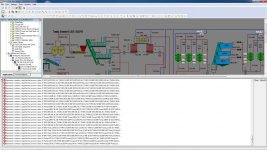
Well just a little back ground as to how the problem started.
Last night our governors decided (somehow, we still don't know how yet) to change the reference RPM they receive to 550 RPM instead of 600 RPM.
Well needless to say....the shaft generators don't like the reduced Hz all that much and dropped themselves offline. (Boat goes black)
Engines kept running and once I got the laptop connected to the governors it did not take long to see the reference was wrong and then manually bump it back up to where it should be, engines followed and we put the shafts back online.
There were a few things that went south from this happening but I got all straightened out except my Surimi Factory FTVSE SCADA Mimic will not get any values now.
The application will boot up and the mimic will appear but nothing works. I just have a blank mimic.
I am not well versed in SE (much better at ME) so if anyone has any advice I would sure appreciate the help. (our Surimi tech is having to run around and look in every tank to make sure things are going ok since he has no working mimic of the plant.)
The PLC is a PLC5 that is on DH+ but we are using a DataLink1000 DH+ to Ethernet Gateway to bridge the SCADA PC to the PLC.
I can Ping the DataLink and get 4 sent and 4 return packets 0 fail.
But in RSLinx Classic it shows that node with RED X over it.
I tried putting the DataLink IP into a web browser but it comes back as password protected so I am locked out there. ( DataLink was installed by a vendor years ago)
Does SE rely on RSLinx Classic or does it use Enterprise like ME does.
I don't see the Enterprise tab so I am guessing it uses RSLinx Classic.
Not sure why it does not see this node all of a sudden.
If I open the FTVSE file (not the Client) and then press "TEST" I get the screen you see below. It shows and error on every one of my tags.
I have rebooted everything tried making another SE Client check all comm cables between the devices, an now I am scratching my head.
I have spent many hours (more than I care to admit) trying to fix this and now turn to you for some helpful advice.
Thank you in advance for any insight you might provide.
EDIT: one other piece of info....the DataLink1000 Gateway mimics a SLC in RSLinx so when you look at my screenshot this is why it appears as a SLC.
BCS

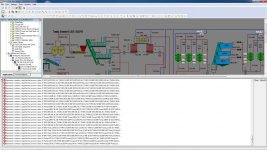
Last edited: