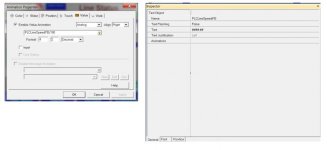Placeholder charactersValue animation on text objects with text that consists of # or $ characters will replace those characters with the value of the associated variable:
- Use $ characters to precede the value with empty space, even if there are more $ characters than there are digits or characters in the calculated value.
- Use # characters to precede the value with 0 numerals.
For example, text consisting of "#####" with value animation of an expression whose value is 35 would be displayed as "00035".
Other characters can precede the placeholders, as long as those preceding characters do not contain other placeholder characters. For example, text consisting of "Temperature: ###.## degrees" would display a value of 26.3 as "Temperature: 026.30 degrees".
You could also display specific messages that are associated with specific numeric values. For details, see
Message animation below.