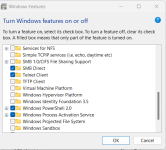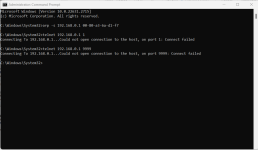sp_
Member
Hi,
I am trying to set the IP address on the IC200UEM001 Ethernet Option Module. I am following the procedure in the manual for setting a permanent IP address. But I am running into an issue. When I do step 4: "Type: telnet [IP address] 9999 (leave space between IP address and 9999) and press the Enter key"
It doesn't take me to the Setup menu. It tells me "Could not open connection to the host, on port 9999: Connect failed". Please see the attached screenshots.
The telnet client is turn on. Not sure what the issue might be. Any suggestions or help would be appreciated. Thanks
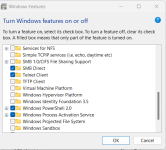
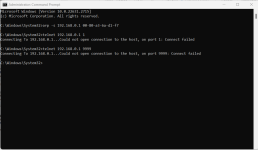
I am trying to set the IP address on the IC200UEM001 Ethernet Option Module. I am following the procedure in the manual for setting a permanent IP address. But I am running into an issue. When I do step 4: "Type: telnet [IP address] 9999 (leave space between IP address and 9999) and press the Enter key"
It doesn't take me to the Setup menu. It tells me "Could not open connection to the host, on port 9999: Connect failed". Please see the attached screenshots.
The telnet client is turn on. Not sure what the issue might be. Any suggestions or help would be appreciated. Thanks