Steve Etter
Lifetime Supporting Member + Moderator
Does anyone know a way to dynamically generate a 2D barcode on a PanelView screen? An Activex Control maybe? If such a method is out there, it eludes me.
Thanks.
Steve
Thanks.
Steve
You might be better off using Ignition though. That has in-built barcode generation: https://docs.inductiveautomation.com/display/DOC80/Perspective+-+Barcode
The PanelView is a brand new models, but I don't know specifically which level until I check it out tomorrow.
I vaguely remember reading recently that the newest PV+ models run Windows 10.
I wonder if you could install Ignition on one. I'd feel unbearably smug running Ignition on a PV+

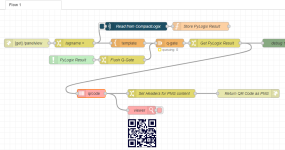
+1!but frankly this was kinda cool.
