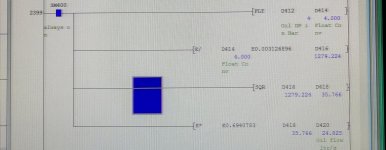Mas01
Member
One of the engineers has asked me to add code to the PLC to calculate oil flow rate based on delta pressure, using the equation below:
Flow rate (litres/s) = 0.6940783481429 * SQRT[ dP/0.00312689635143916 ]
dP is the delta pressure in Bar.
In MELSEC GX developer, I don't know how to represent the numbers to so many decimal places (or if it's even possible...can I just create a K-value?). Also, not sure how to perform a square root function in GX developer.
Can anyone help?
Flow rate (litres/s) = 0.6940783481429 * SQRT[ dP/0.00312689635143916 ]
dP is the delta pressure in Bar.
In MELSEC GX developer, I don't know how to represent the numbers to so many decimal places (or if it's even possible...can I just create a K-value?). Also, not sure how to perform a square root function in GX developer.
Can anyone help?