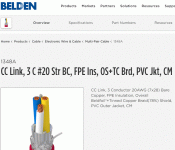Mas01
Member
Hi
One of the PLC's that I maintain/update is a Mitsubishi Q-Series, probably installed about 10 years ago.
At the moment, ALL the wires from ALL the field devices come into the PLC cabinet - typically, they'll snake their way there through ceiling cavities and holes in bricks etc.
These field devices wires are typically 20-30 metres long.
Honestly, the PLC cabinet is bursting at the seams in terms of the 100's of wires inside the cabinet. Adding more signals would be a nightmare.
Now the manager has said "We need to add 20 more analogue inputs and about a dozen thermocouple signals to the PLC. Can you do that for us?".
My first response was "yes, but it won't be easy. There's tons of wires in the cabinet already and the trunking is filled with wires"
Then my second thought was "Maybe we can use profinet or something. Then just bring a single profinet cable into the PLC cabinet."
As this is all new territory for me, does anyone have a "shopping list" of Q-Series-compatible items I would need to buy to do this system expansion?
I *think* I would need a Q-series CC-Link module? Which would be fitted on the DIN-rail in the PLC cabinet, plus some "local" IO modules close to where the new signal wires are located [?]
Any advice welcome.
Happy to expand on any of the above.
Thanks in advance.
One of the PLC's that I maintain/update is a Mitsubishi Q-Series, probably installed about 10 years ago.
At the moment, ALL the wires from ALL the field devices come into the PLC cabinet - typically, they'll snake their way there through ceiling cavities and holes in bricks etc.
These field devices wires are typically 20-30 metres long.
Honestly, the PLC cabinet is bursting at the seams in terms of the 100's of wires inside the cabinet. Adding more signals would be a nightmare.
Now the manager has said "We need to add 20 more analogue inputs and about a dozen thermocouple signals to the PLC. Can you do that for us?".
My first response was "yes, but it won't be easy. There's tons of wires in the cabinet already and the trunking is filled with wires"
Then my second thought was "Maybe we can use profinet or something. Then just bring a single profinet cable into the PLC cabinet."
As this is all new territory for me, does anyone have a "shopping list" of Q-Series-compatible items I would need to buy to do this system expansion?
I *think* I would need a Q-series CC-Link module? Which would be fitted on the DIN-rail in the PLC cabinet, plus some "local" IO modules close to where the new signal wires are located [?]
Any advice welcome.
Happy to expand on any of the above.
Thanks in advance.
Last edited: